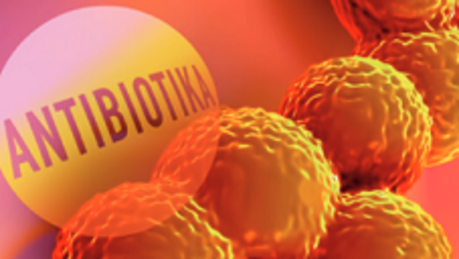User Information
Text Size
You can change the font size on our web pages using your browser. If you use Internet Explorer, click “Text Size” under the menu option “View”. If you use Firefox, change the text size by selecting the menu option “View” then “Zoom/Zoom Text Only”.
You can also change the size of the page, using a keyboard shortcut, by pressing ctrl+ or ctrl-.
Downloading Files
A PDF reader is required to open the available PDF documents.
Not all of the documents available as downloads are barrier free. It is our goal to offer barrier-free PDF files in the future, to the extent that this is possible and useful or to offer the content in HTML format.
The link texts provide an indication of whether a document is barrier-free or not.
If you should need content from documents that are not barrier free in a form that is accessible to you, please inform us by using the contact form. We will try to make the content available to you in a different form whenever possible.
Navigation Options
The pages have a uniform structure; the navigation options and content are displayed in separate fields.
You can navigate either by using the main navigation options at the top of the page or at the bottom of the page (footer navigation).
Submenus are opened in the main navigation (flyout) as soon as you hold the cursor over one of the menu items. This allows you to directly click the topic that interests you.
Of course, you can also use our search function. You can find more information in the following text under the heading “Search”.
Audio/Video Files
If there are any problems playing these files or if the subtitles are not displayed correctly, further help is available on this page:
www.stero.de/multimedia_hilfe.htm
In order to play the videos embedded on this page, you need a Flash plugin (version 8 or higher) for your browser. You can download this program under the following link free of charge:
Search
Enter one or more search terms in the search box (on the upper right of the web page), the results of the search, indicating all of the contexts in which hits were found, will be presented in a separate display.
Initially, the search provides information on whether hits were found on our site and/or selected external sites. The default setting is to display search results found on our website. You can, however, also switch between our site and results on the selected external websites by clicking them.
Search results on the website of the Federal Ministry of Health can be more specifically filtered, either by document or article type (article/report, interviews, laws, media, press releases, publications) or, filtered by media, i.e., according to the type of media (PDF, audio, image).
If you choose the option “show results from external sites”, you will be able to view search results from various other websites. This will allow you to filter content according to sources such as the Robert Koch Institute (RKI), the Paul-Ehrlich-Institut (PEI), the Federal Centre for Health Education (Bundeszentrale für gesundheitliche Aufklärzung, BZgA), the German Institute of Medial Documentation and Information (Deutsches Institut für Medizinische Dokumentation und Information, DIMDI) and the Federal Institute for Drugs and Medical Devices (Bundesinstitut für Arzneimittel und Medizinprodukte, BfArM).
In order to expedite your search, the search tool offers you an autocomplete function. This provides a list of suggested search terms related to the term that you are entering for which results are actually available. If you make a typing error when entering a term or if your term does not produce any hits, the search function will attempt to generate a suggested correction, which will then be used to search for the term.
Other
We have attempted to make this website as barrier free as possible in keeping with the Ordinance on Barrier-Free Information Technology (Informationstechnik-Verordnung, BITV). However, if you should encounter any barriers, please inform us by using the contact form describing the problem and where it was encountered).